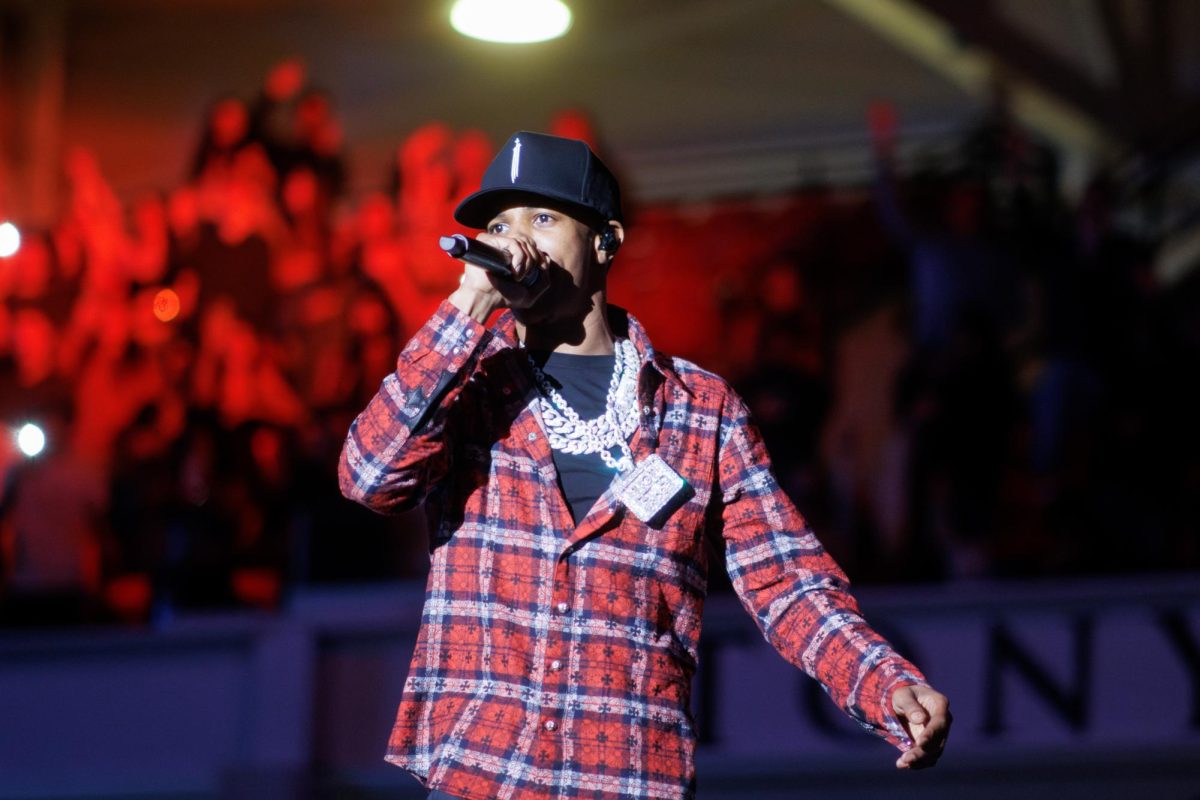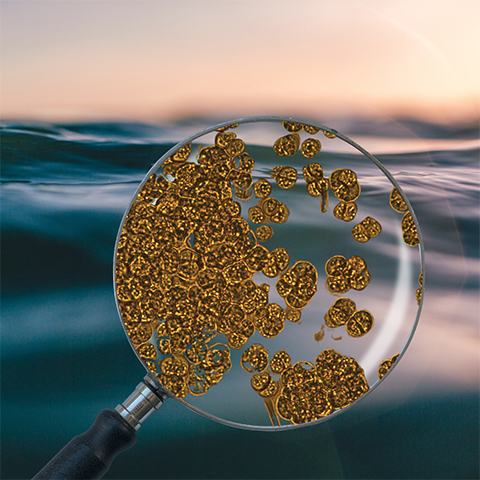The thought that some Yankee fans are against trading PROSPECTS for Santana is unbelievable. Sorry for yelling, but I can’t stress the word prospect enough.
Prospects are still just prospective talent. For every Melky Cabrera, there’s a Shane Spencer. For every Robinson Cano, there’s a Ricky Ledee. For every Chien-Ming Wang, there’s a Hideki Irabu. Point is, for every successful prospect out of the minors, there’s an unbelievable bust.
Two words that will reiterate my point that Yankee fans may remember, JEFF WEAVER. Weaver was an unbelievable talent, and as far as a prospect, he was once rated as high as Phil Hughes. After wooing pinstripe fans while he was in the minors and while a member of the Detroit Tigers, just like Hughes did while he was in minors, he later became a total bust, reminding Yankee’s fans that nothing is a sure thing.
What about Zach Duke of the Pittsburgh Pirates? The next big thing two years ago, came up from the minors in 2005, started 8-0 and finished 8-2 with a 1.81 ERA. He finished 5th for the National League Rookie of the Year, where he was the top pitcher, after only starting 14 games. Now the Pirates are hoping their new pitching coach can revitalize their highly touted PROSPECT, after he finished 3-8 last year, with a 5.53 ERA.
And then there’s the ultimate prospect bust, Rick Ankiel. After finishing in 2nd for the National League Rookie of the Year Award in 2000, where he went 11-7 with a 3.50 ERA and struck out 194 in 175 innings. The next year he only last 24 innings in the big league, while pitching an abysmal 7.13 ERA. He’s now back with the Cardinals, but not as a pitcher, as an outfielder, and is still remembered for his horrible control and wild pitches that ran Rick Ankiel, the pitcher, out of baseball.
As far as Melky Cabrera, he will be missed. A real energy guy, with a great arm, but I still stand by my prediction that the Yankees will sign Andruw Jones if they trade Cabrera. Even without Jones, the Yankees will have Johnny Damon. Yes he’s a terrible fielder, but when healthy, which he has been the majority of his career, he’s a terrific lead-off man and he won a World Series ring 3 years ago. The Yankees will also have Hideki Matsui healthy next season and Bobby Abreu back in the corner of the outfields.
Now to Santana, a 28 (soon to be 29) year-old lefty with 2 Cy Young awards under his belt. The guy is already proven. In the last for years, these are some of his notable stats that make my mouth water: he’s had 235 or more strikeouts each season, he’s pitched 219 or more innings each season, he’s accumulated 15 or more wins each season, including a 19 and 20 win season, his WHIP (Walks and Hits per inning pitched) was under 1 in 3 of the four years, with his one lone season over one being a 1.07. In the last six years, he’s had an ERA over three in only two of his seasons, which were 3.07 and 3.33. In his worst year which was last year, he was better and more dominant than any Yankee starting pitcher. The Yankees “ace” Chien-Ming Wang won 19 games last season. He pitched 199.1 innings in 30 starts, with a 3.70 ERA, with a 1.29 WHIP and only 104 strikeouts. Santana won 15 games last season in 33 starts, with a 3.33 ERA, a 1.07 WHIP and 235 strikeouts, and that was his worst season in the last four years. Although he didn’t win as many games as Wang, Santana pitched for the Minnesota Twins, who as a team scored 250 less runs as a team throughout the season than the high powered Yankees.
Let’s take a look at a possible Yankees rotation if Santana wears pinstripes next season: Johan Santana, Chien-Ming Wang, Andy Pettite (if he comes back), Joba Chamberlain (If he’s a starter, which is a major issue in itself), Ian Kennedy or Mike Mussina. As far as Pettite, if Johan comes, so will Andy. He’s not going to come back if they aren’t a real contender without a real rotation. With Johan Santana, not only are they a real contender with a real rotation, but they may jump ahead of Josh Beckett and the Red Sox as the early favorites to win the World Series.
If you are against Johan Santana becoming a Yankee because of the money he will require, which has been projected to be $150 million over 6 Years, that’s an issue worth discussing. However, if you are against him coming solely because they are losing two young talents, that’s absurd. They will have a strong lineup next year without Melky Cabrera, and if they trade Hughes for Santana, they could have a rotation consisting of Santana, Chamberlain, Wang, and Kennedy for at least 10 years.